Artificial intelligence isn’t just a buzzword anymore-it’s part of daily life. Whether you’re working, studying, or just trying to keep up with your inbox, the best AI tools of 2025 are making things easier, faster, and sometimes, honestly, a little more fun. But with so many new apps and platforms launching every month, how do you pick the right ones? I’ve spent the past few months testing, tweaking, and sometimes getting a bit frustrated with the latest AI tools. Here’s what I learned, what actually helped, and which ones I’d recommend to just about anyone.
ChatGPT 5: Smarter Conversations, Real Help
ChatGPT 5 is everywhere in 2025, and for good reason. It’s not just about clever chat anymore-it’s become a true productivity partner. I used it for brainstorming ideas, summarizing long documents, and even writing emails when I was stuck. The new voice features are surprisingly natural. Sometimes I forget I’m talking to a bot.
What stands out is how well it adapts to your style. After a week, my responses felt more “me” than ever. Downsides? It can still get things wrong, and you need to double-check facts. But as a writing and research assistant, it’s hard to beat.
Notion AI: Organize Everything, Smarter
Notion was already a favorite for notes and project management, but with AI built in, it’s on another level. The AI can summarize meeting notes, suggest task lists, and even auto-fill tables based on your past habits. I found myself relying on it more than I expected, especially for organizing big projects.
The learning curve is still there-Notion can feel overwhelming at first-but the AI features make it easier to get started. If you want an all-in-one workspace that actually helps you stay on track, Notion AI is the best AI tool of 2025 for that.
GrammarlyGO: Next-Level Writing Help
Grammarly has always been the go-to for grammar checks, but GrammarlyGO takes it further. Now, it can rewrite sentences for tone, summarize emails, and even draft replies. I tested it on everything from work reports to personal messages, and it saved me time (and a few embarrassing mistakes).
The best part? It adapts to your writing style. The only catch is that some features are locked behind a subscription, but the free version is still powerful for everyday use.
Midjourney 6: Creative Images in Seconds
If you need graphics for work, social media, or just for fun, Midjourney 6 is a game-changer. Type a prompt, and it generates stunning images in seconds. I used it for blog headers, invitations, and even a last-minute birthday card.
The results aren’t always perfect, and you sometimes need to tweak your prompts, but the creativity boost is real. For designers and marketers, this is the best AI tool of 2025 for visuals.
Otter.ai: Transcribe Meetings Instantly
Otter.ai has saved me hours of note-taking. The AI transcribes meetings, interviews, and lectures in real time, and the accuracy in 2025 is impressive. I used it for work calls and even for capturing ideas during brainstorming sessions.
The search function is a lifesaver when you need to find a specific quote or topic. The free tier covers most needs, but paid plans add more storage and collaboration features.
Perplexity: Smarter Research, Faster Answers
Perplexity is like having a research assistant who never sleeps. Ask it a question, and it pulls in answers from across the web, citing sources as it goes. I used it for everything from tech comparisons to quick fact checks. It’s especially handy for students or anyone who needs reliable info fast.
It’s not perfect-sometimes you get too much info-but for research and learning, it’s one of the best AI tools of 2025.
Adobe Firefly: AI for Creators
Adobe Firefly brings AI straight into creative work. You can generate images, edit photos, and even create custom graphics with just a few words. I tried it for a poster project, and it handled background removal and style changes in seconds.
It’s built into Adobe’s Creative Cloud, so if you’re already using Photoshop or Illustrator, it fits right in. The only downside is that you need a subscription, but for creative pros, it’s worth it.
What Actually Matters in an AI Tool?
After months of trial and error, a few things stood out:
- Ease of use: The best AI tools of 2025 don’t require a computer science degree.
- Accuracy: Double-check results, but the top apps are getting better every year.
- Privacy: Make sure you know what data is being stored or shared.
- Integration: Tools that work with your existing apps (email, docs, calendars) are way more useful.
- Real value: Does it save you time, help you learn, or make your work better? If not, it’s just another app.
Free vs. Paid: Is It Worth Upgrading?
Most AI tools offer a free version, but paid plans unlock more features, faster processing, or better integrations. For casual use, free is often enough. If you rely on AI for work or study, upgrading can be worth it-just make sure you’re actually using the extras.
The Little Things: Updates, Support, and Community
Frequent updates keep AI tools fresh and secure. I appreciated apps with active user communities and responsive support-sometimes a quick forum search solved my problem faster than any help desk.
What’s Next for AI Tools?
Looking ahead, expect even more personalization and automation. Some tools are already learning your habits and suggesting next steps before you even ask. I’m curious (and a little cautious) about how much we’ll rely on AI for decisions, but the convenience is hard to ignore.
Final Thoughts: Which AI Tools Should You Try?
If you want a writing and research partner, ChatGPT 5 and GrammarlyGO are hard to beat. For organizing your life and projects, Notion AI stands out. Creative types will love Midjourney 6 and Adobe Firefly, while Otter.ai and Perplexity are lifesavers for meetings and research.
The best AI tool of 2025 is the one that actually makes your day easier. Try a few, see what fits, and don’t be afraid to experiment-AI is moving fast, and the right tool can really change how you work and learn.
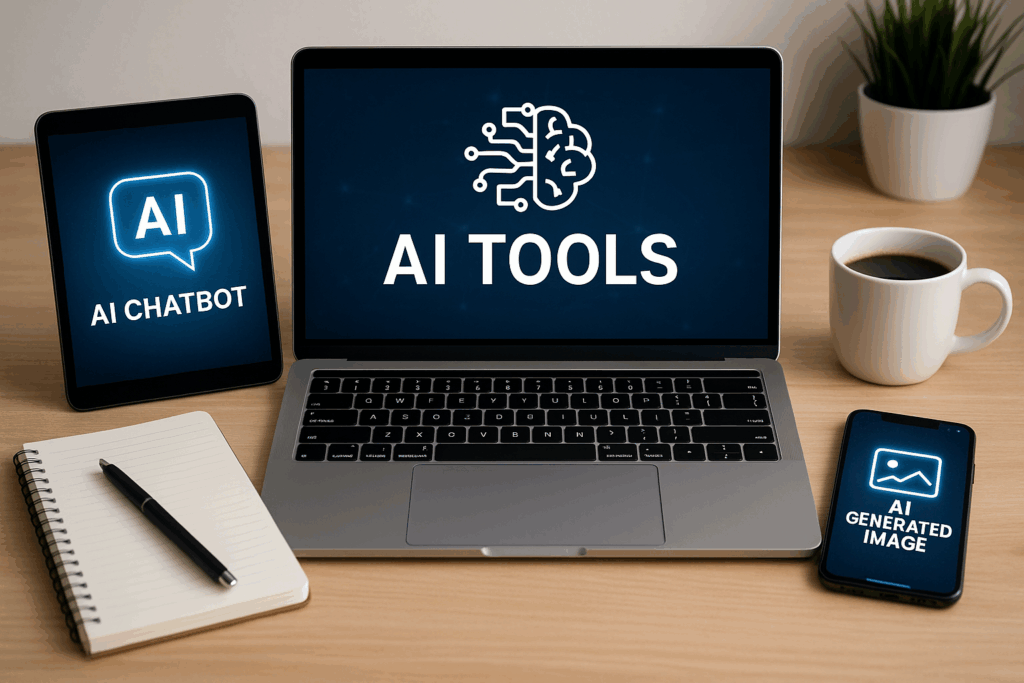


super
I know this if off topic but I’m looking into starting my own weblog and was curious what all is needed to get setup? I’m assuming having a blog like yours would cost a pretty penny? I’m not very web smart so I’m not 100 sure. Any recommendations or advice would be greatly appreciated. Thanks